Google Cloud Escrow
SaaS Escrow for Google Cloud Environments
Request a Quote
Automated Git Deposits
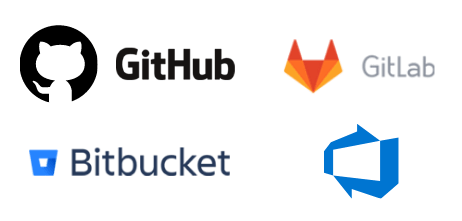
Escrow Solutions for Google Cloud Hosted Applications
Protecting Google Cloud Applications And Data 24/7
The Escrow Company is leading the way in creating innovative Google Cloud Escrow as a Service (EaaS) solutions that provide actual, ‘real-time’ business continuity in the event of a release. The Escrow Company maintains a team of Google Cloud certified solution architects who have intimate knowledge of Google Cloud services and are experts in creating replicated Google Cloud environments for recovery. The Replicated SaaS Continuity solutions provide the Beneficiary with the assurance that in the event of a release, The Escrow Company will be on hand to keep the lights on and provide a continuity of service for a period of up to 90 days.
The Google Cloud SaaS Escrow solution for an application hosted within Google Cloud would typically include all or some of the following components:

Source Code Deposits
Source code of the SaaS application may be deposited manually or automatically directly from the SaaS vendor’s Git repository (GitHub, Bitbucket, GitLab, Azure DevOps and more).

Vendor Financial Monitoring
Vendor Financial Monitoring will provide the Beneficiary with a pre-emptive alert if there appears to be any payment irregularities within Google Cloud. This would allow for The Escrow Company to step in and make payments to Google.

Google Cloud Deployment Manager
The Google Cloud Deployment Manager templates or Terraform templates deposited in escrow allows for the rapid deployment of a Google Cloud environment. Google Cloud Deployment Manager or Terraform allows the SaaS vendor to model their entire infrastructure in a scripted text file.

Environment Replication
The Escrow Company provides the option to maintain a dedicated Google Cloud account that contains a working replicated environment of the SaaS vendor. This would provide the Beneficiary with an immediate continuity solution in the event of a “lights out” scenario.

Database Backup (BaaS)
For SaaS vendors using Google Cloud databases, The Escrow Company are able to provision a dedicated Google Cloud account that contains the replicated database instances for each Beneficiary. Vendors also have the opportunity to deposit database backups or snapshots to The Escrow Company on a scheduled basis.

Access Credentials
Under the SaaS Access Continuity service, the SaaS vendor is required to deposit and update the access credentials on a quarterly basis or more frequently if required. These credentials will allow full access to the Google Cloud console and the production environment.
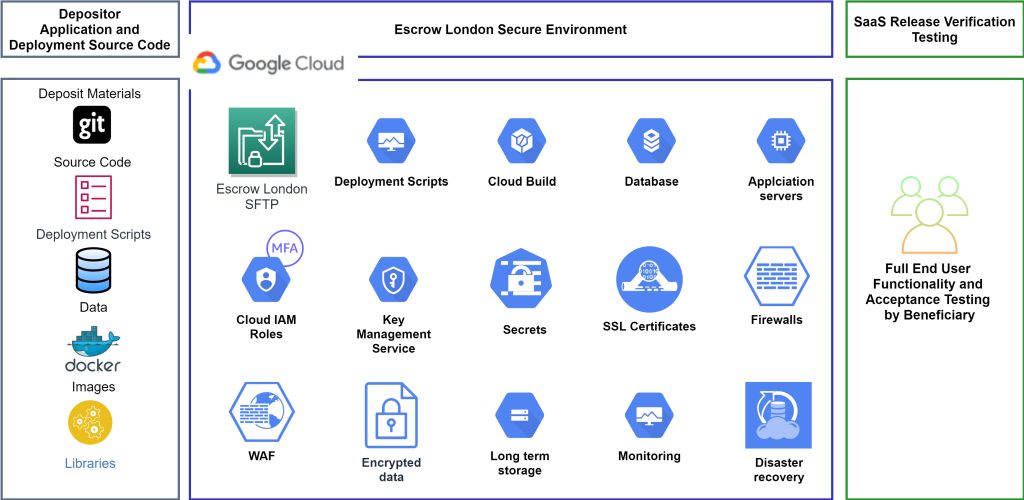
Example diagram of a Replicated SaaS Continuity solution hosted in Google Cloud .
Verification for Google Cloud Hosted SaaS Services
The Escrow Company offers a range of Verification services to provide comfort to the Beneficiary of the usability of the escrow in the event of a release. Our Verification services for applications hosted within Google Cloud include:
- Comprehensive Build Verification – Full test of the deposited source code to ensure that it can be re-built into a working application. One of our experienced developers oversees the build process at the developer’s site to ensure that all the files and documentation required to compile the system are included within the escrow deposit.
- SaaS Verification – This test is performed to simulate a release condition of a SaaS environment. During this process, our technical consultant documents the process to deploy the application and database into Google Cloud. If possible a deposit of Terraform or Googe Cloud Deployment Manager templates and other deployment scripts will be included within the scope of this verification.
- SaaS Release Verification – This test is performed to simulate a release condition of a SaaS environment. This process is to ensure that the application is functioning and that the data is accessible by the end-user.
- Access Credentials Verification – Full test conducted on a quarterly basis to ensure that the Google Cloud accounts are accessible using the deposited access credentials. A report will be produced following each test. Both parties will be alerted should The Escrow Company be unable to access the individual instances with the supplied credentials.
What happens in the event of a release?
In the event of a release situation, there are several options available to the beneficiary to ensure business continuity:
- The Escrow Company will transfer the Google Cloud project account and access credentials over to the beneficiary.
- The Google Cloud VM’s under the management of The Escrow Company will be placed into a live state and login access credentials will be provided to the beneficiary. This option allows the beneficiary to continue to work on the platform for an interim period until a replacement solution is found.
- Access credentials to the production environment are transferred over to the beneficiary to continue to support the SaaS hosted system.

SaaS Financial Alerts
In addition to the SaaS Escrow service, we offer a Financial Alert Monitoring service to ensure that the SaaS vendor is up to date with their vendor payments to Google. The Escrow Company will be assigned various billing permissions allowing The Escrow Company to step in and make payments on behalf of the Beneficiary. More information can be found here
Google Cloud Deployment Manager
Google Cloud Deployment Manager templates deposited in escrow can greatly assist in the speed of recovery in the event of a release situation. To learn more about the Google Cloud Deployment Manager watch the video.
Looking to implement a secure software escrow solution?
- Automate deposits directly from Git such as GitHub, Bitbucket etc
- Expert in Saas Continuity within AWS, Azure and GCP
- Global footprint with offices in London (HQ) UK, Atlanta, USA, and Sydney, Australia.
Leading Companies Trust The Escrow Company

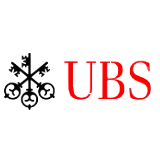

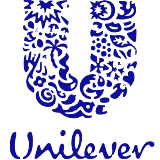
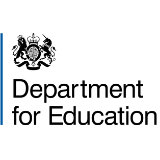
YES! I want a free quote
If you have any questions about our services or would like to receive a free quote, simply fill in your details and we will be in touch with you.





